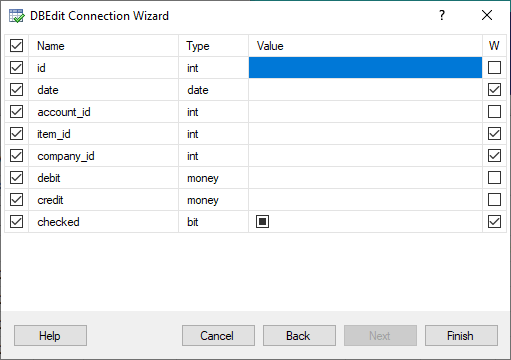Query Options
DBEdit lets you configure columns for WHERE filters when creating a workbook or inserting a worksheet:
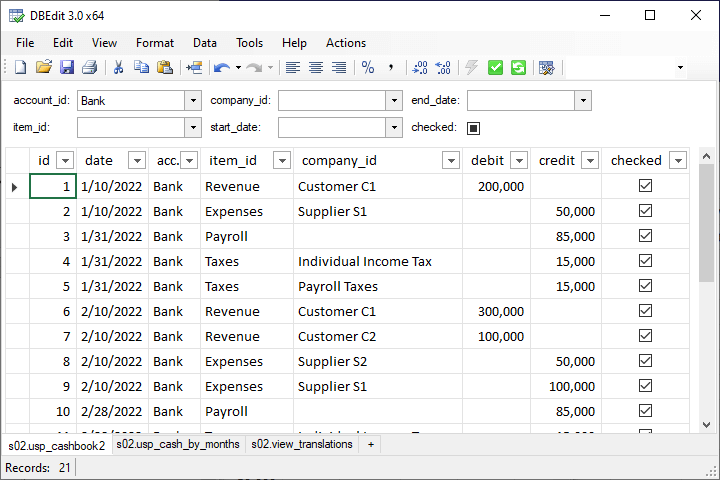
To modify settings, click Data, then select Query Options..., or simply press F7.
Next, choose fields to select in the leftmost column and fields to use as WHERE filters in the rightmost column.
For example: