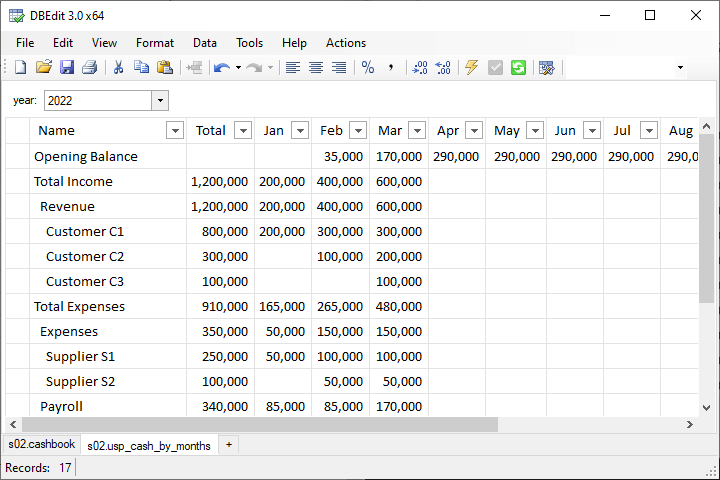Inserting New Worksheet
You can add new worksheets by clicking the plus button in the tab list, pressing Shift-F11, or selecting Data > Insert Worksheet from the menu.
DBEdit uses a single connection string per workbook, which is created when you set up a new workbook {creating-new-workbook.md}.
This action opens a wizard that lets you select a new object to retrieve data from:
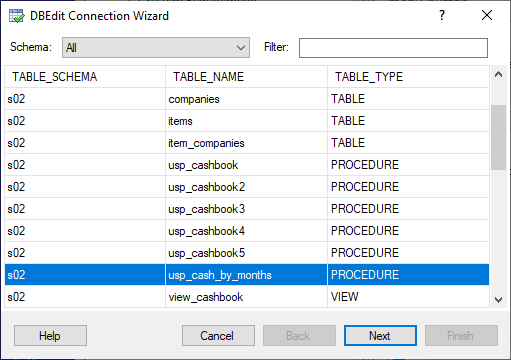
In the next step, you can choose fields for tables and views or set parameter values for stored procedures, functions, and SQL-based objects.
For example:
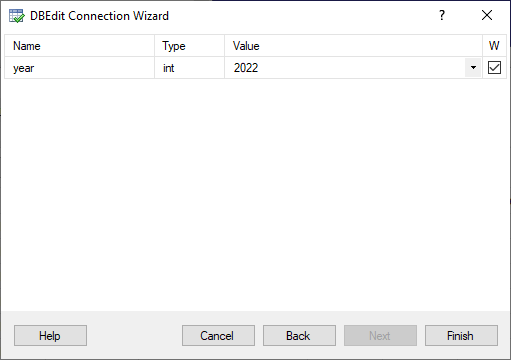
Here’s a sample of an inserted stored procedure:
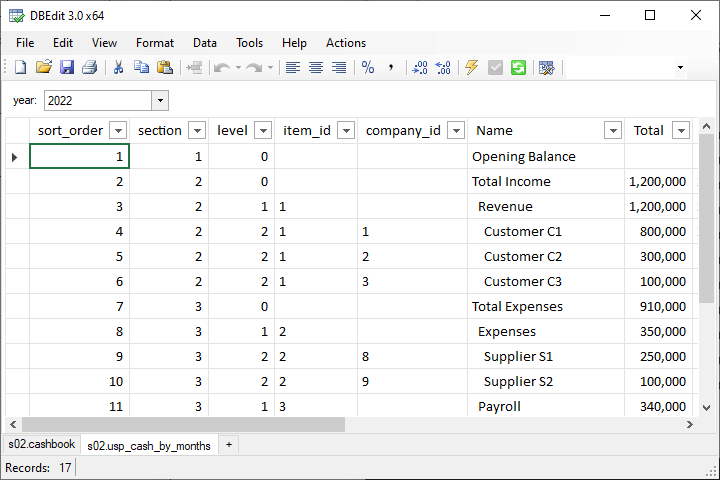
You can resize, hide, and freeze columns to achieve the desired table layout: